How to Download Masked Aadhaar Online?

In the era of technology, where the risk of identity theft and privacy concerns continue to grow, it is crucial to protect our information. An important initiative that addresses these concerns while still ensuring the usefulness of identification is known as “Aadhaar.” This innovative approach enables individuals to benefit from Aadhaar while keeping details hidden. In this article, we will explore the specifics of masked Aadhaar download, its advantages, how to obtain it, and address queries related to this concept.
Introduction
In a time when safeguarding personal information is becoming increasingly important, the Indian government has introduced an approach called “masked Aadhaar.” This concept aims to provide individuals with privacy while still maintaining the convenience and usefulness of Aadhaar.
Understanding Masked Aadhaar
Masked Aadhaar is a modified version of the Aadhaar card, where the initial 8 digits of a person’s Aadhaar number are replaced with “X” characters while the last 4 digits remain unchanged. This measure is taken to protect information by concealing details, like the Aadhaar number and demographic information.
[Read more: TNEB Aadhaar Link: How to Check TANGEDCO Status Online?]
Advantages of Masked Aadhaar
Masked Aadhaar Download offers benefits. To begin with, it enhances privacy. Reduces the chances of identity theft. Additionally, it enables individuals to share their Aadhaar for verification purposes without disclosing their Aadhaar number. This feature proves valuable, in scenarios like e-KYC processes, document submissions, and similar situations.
How to Masked Aadhaar Download?
Getting a masked Aadhaar is a procedure that you can easily do online. You have two options: either through the website or by using the mAadhaar mobile app.
Step-by-Step Guide to Accessing Masked Aadhaar
To download your masked Aadhaar, follow these steps:
1. Visit the official UIDAI website or open the mAadhaar app.
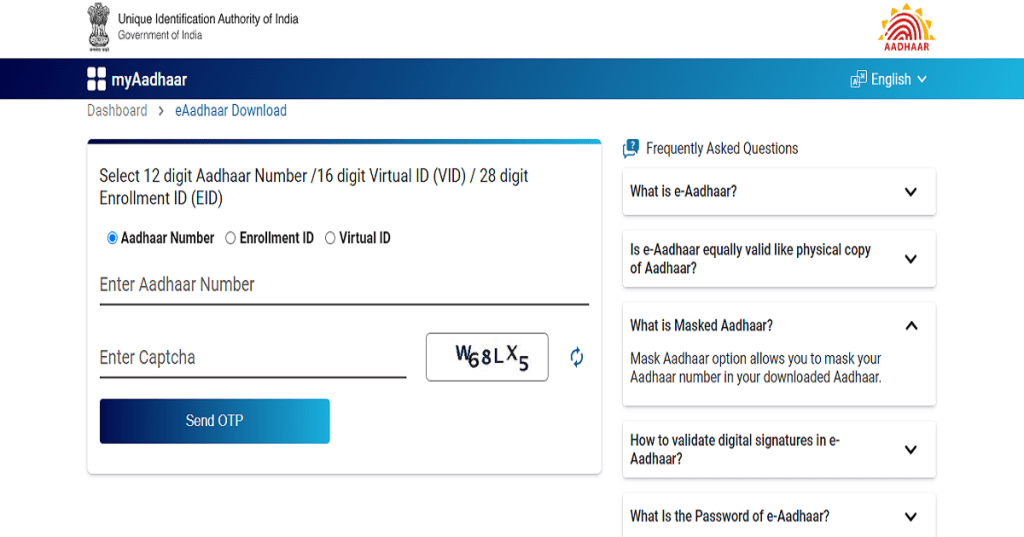
2. Sign in and click on the login option to download the masked Aadhaar card.
3. Enter your Aadhaar number
4. Enter the captcha code
5. Then click ‘Send OTP’
6. The OTP will be shared at your mobile number linked to Aadhaar
7. Enter the OTP in the space and click on the Login option displayed on the screen
8. Head to the ‘Services’ section and click ‘Download Aadhaar’
9. Go to the ‘Check your demographics’ section
10. Click on the option ‘Want a masked Aadhaar?’ and download the masked Aadhaar.
Key Differences Between Aadhaar and Masked Aadhaar

Aadhaar, as an identification document, ensures privacy by hiding information. When it comes to authentication requirements where e-KYC’s enough, masked Aadhaar can be utilized.
Security Measures and Data Privacy
Masked Aadhaar is designed to protect the security and confidentiality of Aadhaar data. Only individuals and organizations with authorization have the ability to access all the information associated with Aadhaar guaranteeing the privacy of the data.
Earlier on Sunday, the UIDAI released a statement urging individuals to refrain from sharing their Aadhaar card with anyone due to the potential for misuse. However, this statement was later misinterpreted, leading the Ministry of Electronics and Information Technology (Meity) to issue another statement retracting the first. Meity clarified that the initial statement was made in response to an incident involving an Aadhaar card being exploited. The release emphasized caution, against sharing photocopies of Aadhaar cards with any organization, as they can be misused. As an alternative, Meity suggested using a masked Aadhaar card that only reveals the four digits of the Aadhaar number.
UIDAI has advised individuals who possess Aadhaar cards to use caution when sharing their Aadhaar numbers,” stated Meity. “The Aadhaar Identity Authentication System has implemented measures to ensure the protection and privacy of the Aadhaar holder.
Applicability and Acceptance of Masked Aadhaar
Masked Aadhaar has gained acceptance as a form of identification for numerous services. People are increasingly realizing the advantages of sharing their information, which is why its popularity continues to grow.
Why Should You Opt for a Masked Aadhaar?
The Aadhaar card holds importance as it is widely utilized for documentation and verification needs. There are reasons why individuals should consider obtaining masked Aadhaar cards.
- A masked Aadhaar card is a more convenient option in comparison to a photocopy.
- Masked Aadhaar card is equally valid and holds the same value as regular Aadhaar cards, as they are digitally signed by the UIDAI.
- A masked Aadhaar card is a password-protected electronic copy that can be easily carried.
- Masked Aadhaar card eliminates the possibility of personal information being misused for fraudulent activities.
- Using a masked Aadhaar card in public places as identity proof will ensure the confidentiality of other relevant information.
- A masked Aadhaar card can be used for e-KYC as well, where the 12 digits of an Aadhaar card are not mandatory.
How to Set a Password for a Masked Aadhaar?
The electronic copy of the masked Aadhaar card that requires a password comes with a default password set by the UIDAI. The default password is a combination of the four letters of your name, in uppercase, and your year of birth. Hence, when someone downloads a masked Aadhaar card, the PDF file includes the default password set by UIDAI. It’s worth noting that UIDAI does not provide an option for citizens to change or reset the password for their masked Aadhaar card.
[Read more: How to Check Aadhaar Bank Linking Status Online & Offline]
Conclusion
In a society where information can be both advantageous and worrisome, masked Aadhaar emerges as a remedy that caters to the worries of private individuals. It achieves an equilibrium between safeguarding data and ensuring its availability, rendering it an asset in the current era of digital advancements.
Whether you’re going through e-KYC procedures or submitting documents masked Aadhaar guarantees that you can freely share your information while safeguarding your privacy. Therefore, embrace the ease and security of masked Aadhaar for an experience that’s both safer and more confident.
Frequently Asked Questions (FAQs)
Mostly, Masked Aadhaar is accepted for most purposes where Aadhaar is required. However, it’s recommended to check with the respective authority if masked Aadhaar is acceptable.
No
No
You can provide your masked Aadhaar for verification, ensuring that your sensitive information remains hidden.
No