What Are Password Manager and Why You Should Use
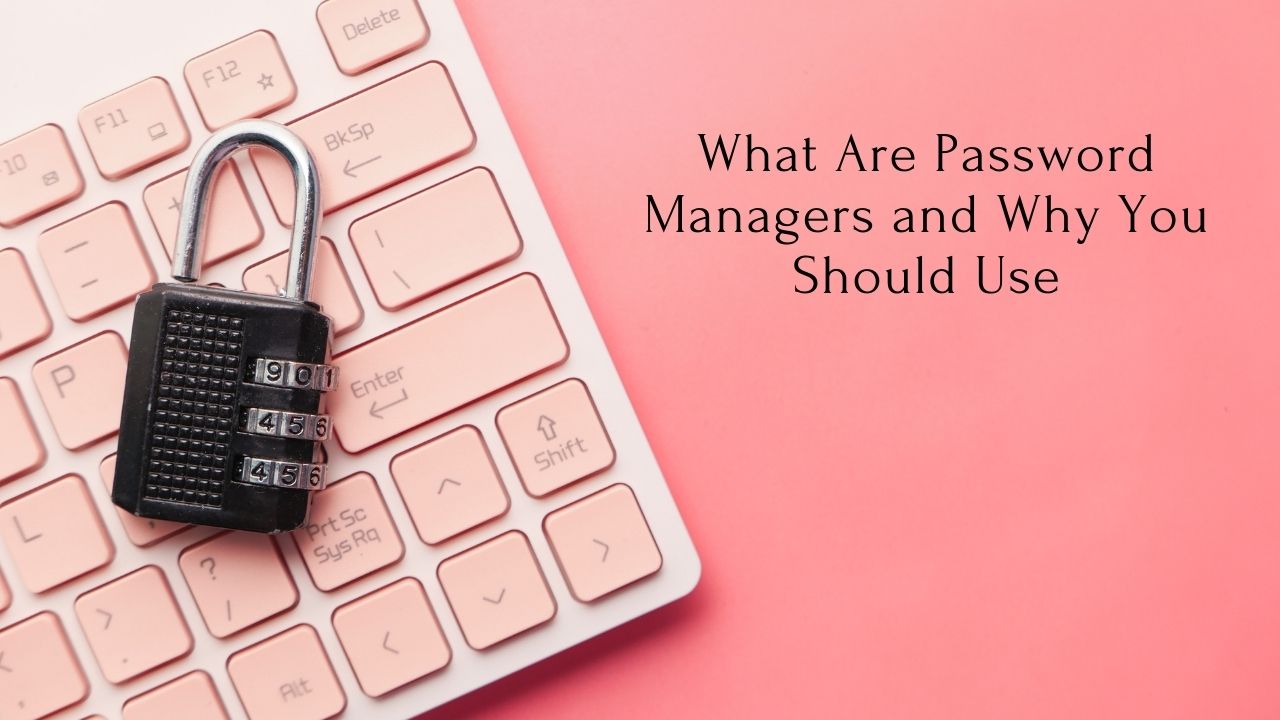
More and more situations require validating our identity. What are the recommended ones. The Argentine option.
There should be nothing more tedious than remembering passwords. All the sites that we access every day ask for one, and many even demand to change it every certain amount of time, which makes the matter much more cumbersome.
But that’s not all, because those who know about security recommend having a password for each service accessed and, if that were not enough, that it is difficult to hack, that is, that it has more than 8 characters and a combination of letters and numbers.
And, although many devices are incorporating biometric security, such as the use of fingerprints or face recognition, the truth is that passwords are still one of the most used identity validation measures.
Therefore, to help travel the internet jungle and succeed on the journey, experts increasingly recommend using a password manager, which is a program that helps us remember our passwords for us.
What is a Password Manager
A password manager is, basically, a software that stores all our passwords safely with some type of encryption, and which is accessed with a “master key” that only the user has. In addition, these types of programs tend to facilitate the task of creating secure passwords for each site we visit. And it is common for them to have extensions for the most used browsers.
Likewise, a good password manager should synchronize with all our devices, and offer some kind of multi-factor authentication, through validation with the phone or through a USB token.
Why should you use
Nothing is 100% secure when it comes to systems. Sites are under attack all the time, and passwords are most stolen. In fact, a few weeks ago it was known that more than 21 million unique passwords and about 773 million email addresses were compromised, which accounts for the size of the data breaches to which we are exposed.
Another reason has to do with the increasing complexity of passwords. The more secure a password, the more difficult it is to hack. But it is also difficult to remember.
And, on the other hand, it is increasingly difficult to remember the increasing number of services that require a password. Therefore, we generally end up using the same key for everything. But in that way we are making the task easier for hackers.
Finally, it is very easy to guess a password by watching someone type it on the keyboard, and this is what usually happens if we are in a public place, something that hackers take advantage of and then steal our identity and commit all kinds of misdeeds.
The UK’s National Cyber Security Center recommends using password managers, among other reasons. Because they “facilitate the use of long, complex and unique passwords across different sites and services” and “are better than humans at detecting fake websites, so they can help prevent you from falling for phishing traps. ”
Which Password Manager should I use?
There are many managers that can be used, even some for free. In fact, many use the Chrome password manager by default. Which allows you to synchronize and use them on other devices. But there are also programs dedicated to the task.
1Password
One of the most used is 1Password, which, in addition to storing passwords and bank and credit card details. It allows documents and files to be stored in a hyper-secure virtual “trunk”. It has applications for Mac, iOS, Windows, Android, Linux, and Chrome OS. Of course: it is not free: it costs about $ 36 a year.
LastPass
LastPass is similar, and even offers a free version. It has a password generator, allows you to save some secure documents, audits account security, and can be used on multiple devices.
KeePass
Those who do not trust the companies that provide these services can opt for the Open Source version: KeePass. It is free, does not require installation. It is encrypted in 256 bits, has a function to generate secure passwords. And you can use a USB flash drive as a key to decrypt the information.
The Argentine alternative
In the local market there is also a password manager, which will be launched on February 21. Developed by VU Security, the technology they created, they say, “has several unique points.”
To begin with, “no one will have all the password stored. One part will be on our servers distributed in the cloud and another part on your devices. The registration to the system will be done with biometric recognition and citizen identity information. So, no one in the platform will be able to create an access to a bank or a retail with your ID or your payment information. And finally and wonderful, you will be able to use it from any device, without worrying that your data will be stolen “.