Ginger Grammar for Bloggers in 2023 [Comprehensive Guide]
![Ginger Grammar for Bloggers in 2023 [Comprehensive Guide]](/wp-content/uploads/2023/07/Ginger-Grammar-for-Bloggers-1.jpg)
Ginger Software Features: Everything You Get
Ginger Software is a powerful language enhancement tool that offers a wide range of features to assist users in improving their writing skills. Here is A Guide to Ginger Grammar for Bloggers:
1. Design and Ease-Of-Use: Ginger Software offers a user-friendly interface with an intuitive design, making it easy to navigate and use the various features effectively.
2. Grammar Checker: Ginger’s grammar checker scans your text for grammatical errors and provides suggestions for corrections. It helps you improve sentence structure, subject-verb agreement, tense consistency, and more.
3. Sentence Rephraser: This feature suggests alternative sentence structures and word choices to enhance the clarity and readability of your writing. It helps you avoid repetition and diversify your sentence constructions.
4. Text-To-Speech: Ginger’s text-to-speech functionality allows you to listen to your written text being read aloud. This feature assists in identifying awkward phrasing, unclear sentences, and other issues that may not be apparent when reading silently.
5. Ginger Translator: The translation feature enables you to translate text from one language to another. It supports multiple languages, helping you communicate effectively across different languages.
6. Dictionary: Ginger includes a comprehensive dictionary that provides definitions, synonyms, antonyms, and example sentences. It helps you enhance your vocabulary and choose the most appropriate words for your writing.
Additional Characteristics Of Ginger Grammar for Bloggers
1. Personal Dictionary: You can create a personalized dictionary within Ginger Software, allowing you to add words, phrases, and specialized terminology. This feature helps you maintain consistency and accuracy in your writing, especially when using industry-specific or technical terms.
2. Emoji Feature: Ginger offers an emoji feature that allows you to add expressive emojis to your text. This feature helps you convey emotions and add a touch of personality to your writing.
3. Platforms and Integrations: Ginger Software is available on multiple platforms, including Windows, Mac, iOS, and Android. It also integrates with popular writing applications such as Microsoft Word, Outlook, and Google Chrome.
4. Ginger Support: Ginger provides customer support to assist users with any questions, issues, or technical difficulties they may encounter while using the software. The support team is available to offer guidance and ensure a smooth user experience.
5. Accessibility Support: Ginger Software is designed to be accessible to users with disabilities. It includes features such as screen reader compatibility and keyboard shortcuts, making it easier for individuals with visual or motor impairments to utilize the software effectively.
These features collectively provide a comprehensive writing and language enhancement experience, helping users improve their grammar, sentence structure, vocabulary, and overall writing proficiency.
[Read More: Ginger Software Review: Pricing, Features, Pros and Cons]
Who are the Founders and Board of Directors of Ginger Software?
The founders of Ginger Software are Yael Karov and Avner Zangvil. They founded the company in 2008.
The current board of directors of Ginger Software is as follows:
- Yael Karov, Chair
- Avner Zangvil, Vice Chair
- Oshrat Ben Moshe, CEO
- Ronen Factor, CFO
- Yaron Shacham, CTO
- Itzik Ben-Zvi, General Counsel
- Amichai Cohen, Director
- Efi Nave, Director
Yael Karov is the former CEO and CSO of Ginger Software. She is a computer scientist and entrepreneur with over 20 years of experience in the technology industry. She is also the founder of Agentics, a company specializing in the free-text classification of e-commerce product information based on natural language processing.
Avner Zangvil is the co-founder and former COO of Ginger Software. He is a serial entrepreneur with over 20 years of experience in the technology industry. He is also the co-founder of several other companies, including Bizzabo, a cloud-based event management platform.
Oshrat Ben Moshe is the current CEO of Ginger Software. She is a computer scientist and entrepreneur with over 15 years of experience in the technology industry. She is also the former CEO of Applitools, a company that provides automated visual testing solutions for web and mobile applications.
The board of directors of Ginger Software is composed of experienced and accomplished individuals who have a deep understanding of the technology industry. They are responsible for providing strategic guidance and oversight to the company.
[Read More: Top 10 Ginger Grammar Software Alternatives in 2023]
How To Add Ginger Grammer Extension to Chrome?
To add the Ginger Grammar extension to Chrome, you can follow these steps:
1. Open your Chrome web browser on your computer.
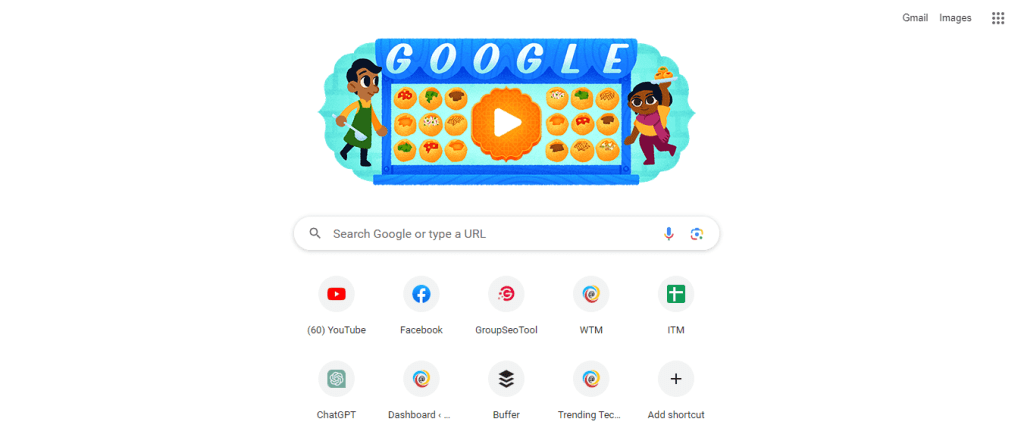
2. Go to the Chrome Web Store by entering the following URL in your address bar: https://chrome.google.com/webstore
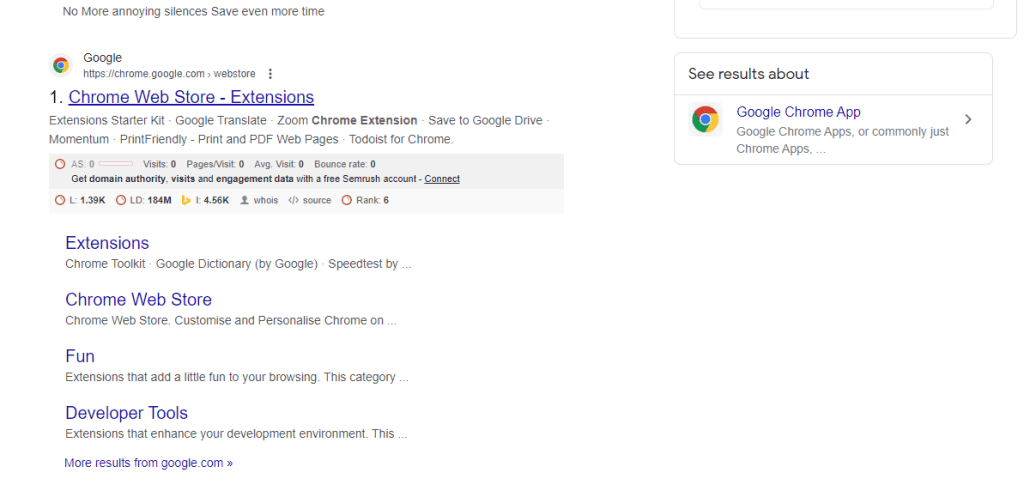
3. In the search bar located at the top left corner of the Chrome Web Store, type “Ginger Grammar” and press Enter.
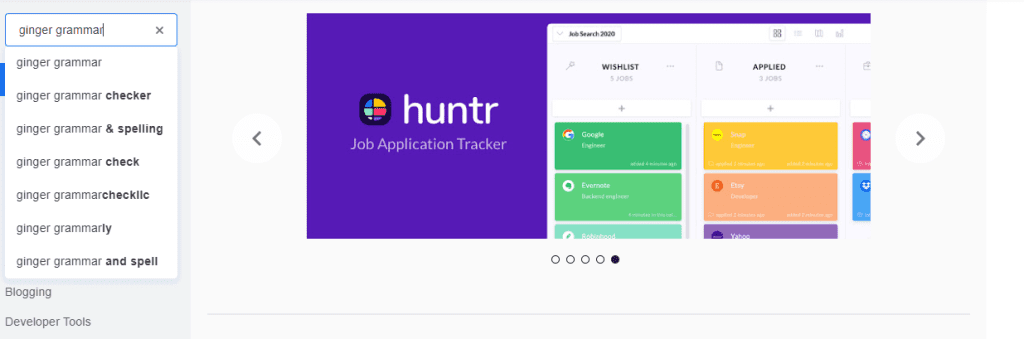
4. The search results will display various extensions related to Ginger Grammar. Look for the official Ginger Grammar and Spell Checker extension developed by Ginger Software Inc.
5. Click on the “Add to Chrome” button next to the Ginger Grammar extension.
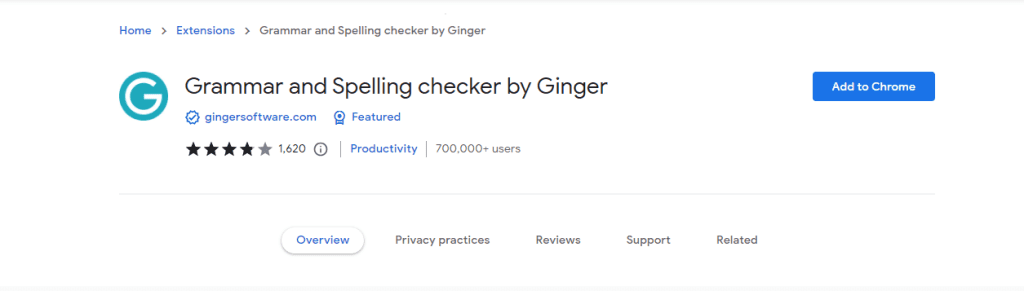
6. A confirmation dialog box will appear. Click on the “Add extension” button to proceed with the installation.
7. Chrome will start downloading and installing the Ginger Grammar extension.
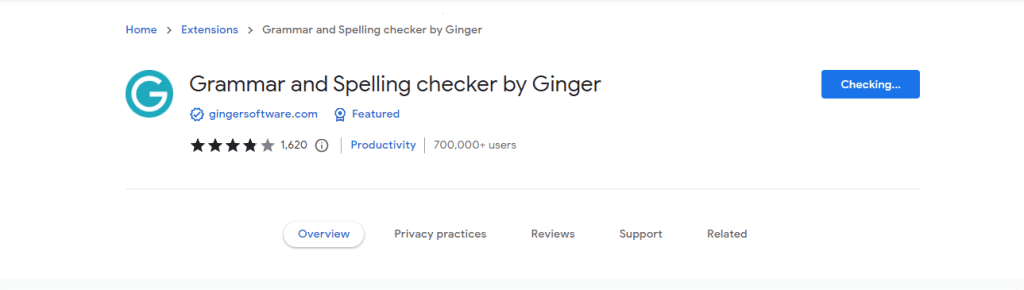
8. Once the installation is complete, a small Ginger icon will appear in your Chrome toolbar.
9. You can now start using the Ginger Grammar extension. Click on the Ginger icon to access its features, such as grammar checking, sentence rephrasing, and more.
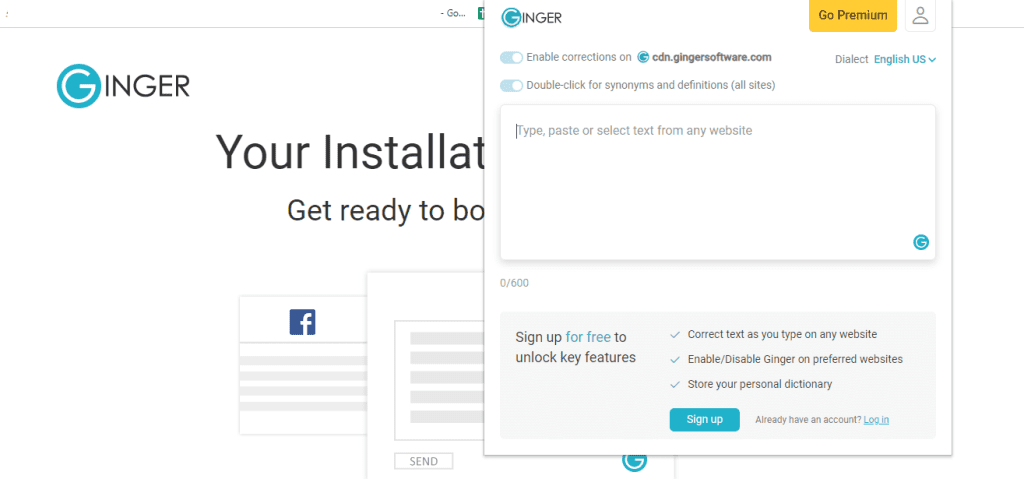
That’s it! You have successfully added the Ginger Grammar extension to your Chrome browser. You can now use it to enhance your writing and improve your grammar as you browse the web.
How to Set Up Extension Ginger Grammar for Bloggers?
To set up the Ginger Grammar Chrome extension, follow these steps:
1. After installing the Ginger Grammar extension from the Chrome Web Store, locate the Ginger icon in your Chrome toolbar.
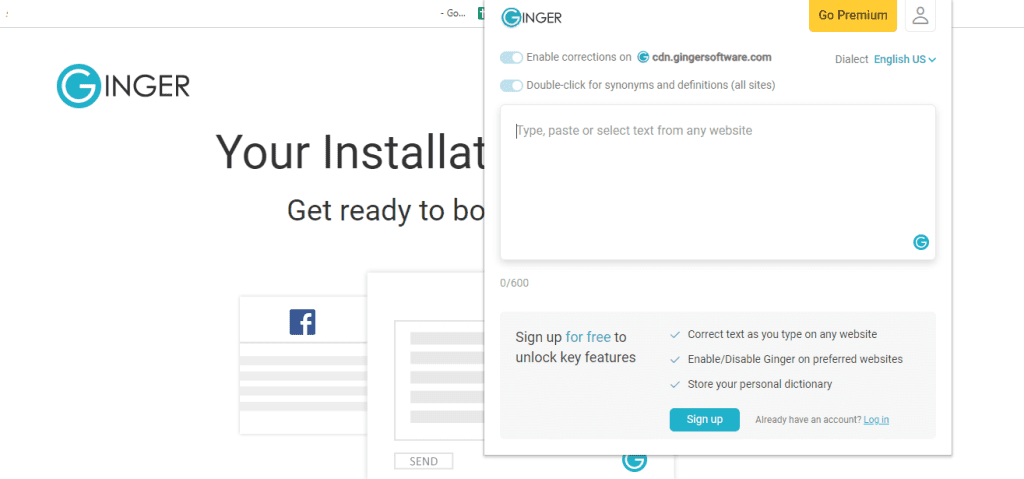
2. Click on the Ginger icon to open the extension’s menu.

3. If you already have a Ginger account, click on the “Sign In” option and enter your login credentials (email and password) to sign in to your account. If you don’t have an account yet, click on the “Sign Up” option to create a new account. Follow the on-screen instructions to complete the registration process.
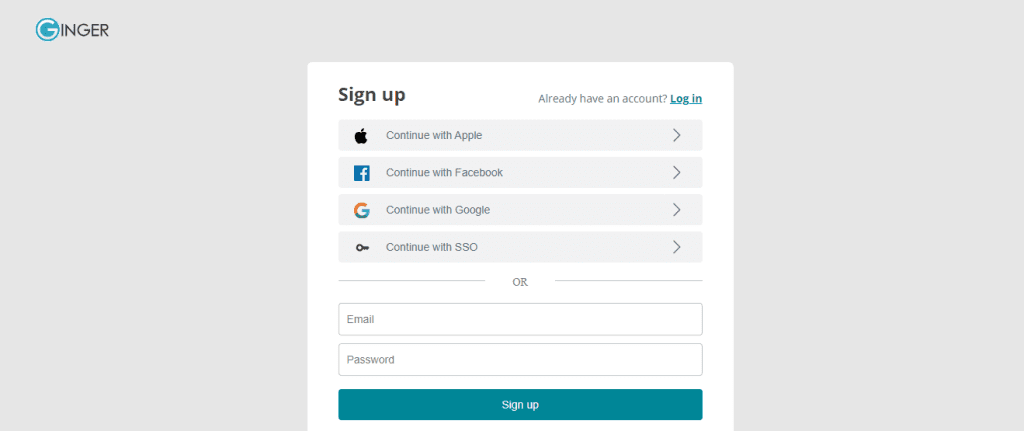
4. Once you are signed in, you may see a notification asking for permission to access the current website you are browsing. Click on “Allow” to enable Ginger Grammar to check your writing on that particular site.
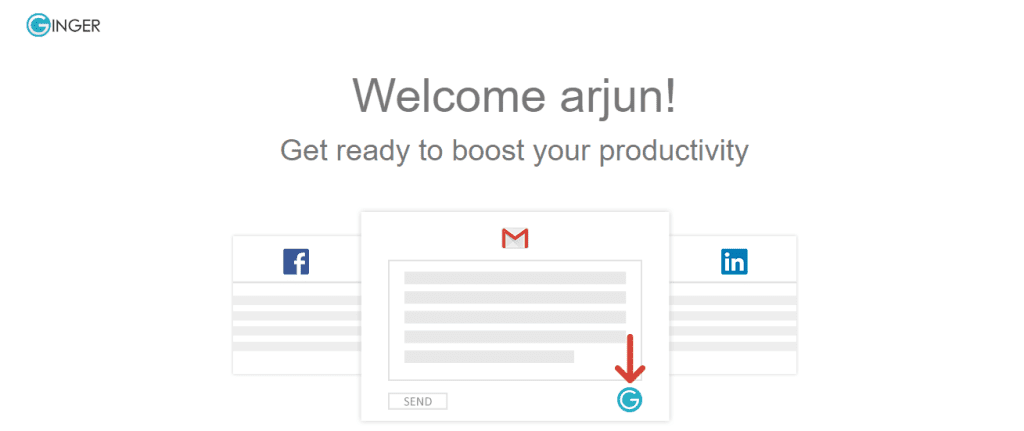
5. Now, as you type or enter text in supported applications or websites, Ginger Grammar will automatically check your writing for grammar and spelling errors, provide suggestions for corrections, and offer other relevant features based on your settings.
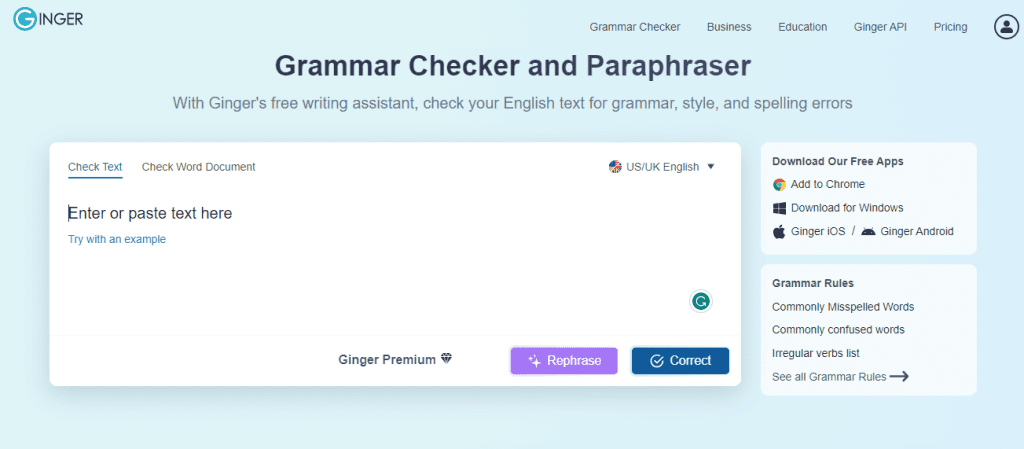
How Ginger Grammar for Bloggers Can Be Helpful?
Ginger’s offerings may initially appear straightforward, but upon closer examination, some aspects can be misleading. For instance, the homepage features an “Add to Safari” button at the top, but clicking on it redirects you to a page stating that Ginger is not available as a Safari extension. Instead of pursuing that link, it’s best to scroll down to the very bottom of the page.
1. Download Ginger for Windows: This option allows you to download and install the Ginger software on your Windows computer.
2. Add the extension to Chrome: By selecting this option, you can add the Ginger Grammar extension to your Chrome browser.
3. Purchase the iPhone app for $4.99: Ginger offers an iPhone app available for purchase, providing grammar and writing assistance on your iOS device.
4. Ginger Keyboard (Android): Ginger provides a free Android app called “Ginger Keyboard,” which includes in-app purchases. This keyboard app functions in real-time as you type, offering grammar and writing assistance.
5. Ginger Page (Android): Another Android app offered by Ginger is “Ginger Page,” available for purchase at $6.49. Ginger Page is a separate writing tool where you can enter and edit your text.
While Ginger’s offerings cover various platforms and devices, it is important to be aware of the specific features and limitations associated with each option.
[Read More: Ginger vs Grammarly: Which Is The Best In 2023?]
Conclusion
In conclusion, Ginger Grammar for Bloggers is a powerful language enhancement tool that offers a range of features to assist users in improving their writing skills. From grammar checking to sentence rephrasing, text-to-speech functionality, translation capabilities, and more, Ginger provides comprehensive support for enhancing grammar, vocabulary, and overall writing proficiency.
While Ginger offers multiple options for different platforms and devices, it is essential to be aware of the specific features and limitations associated with each option. Overall, Ginger Software is a valuable tool for individuals looking to enhance their writing and communicate effectively in various languages.