Ginger Software Review: Features, Pricing, Pros and Cons 2023
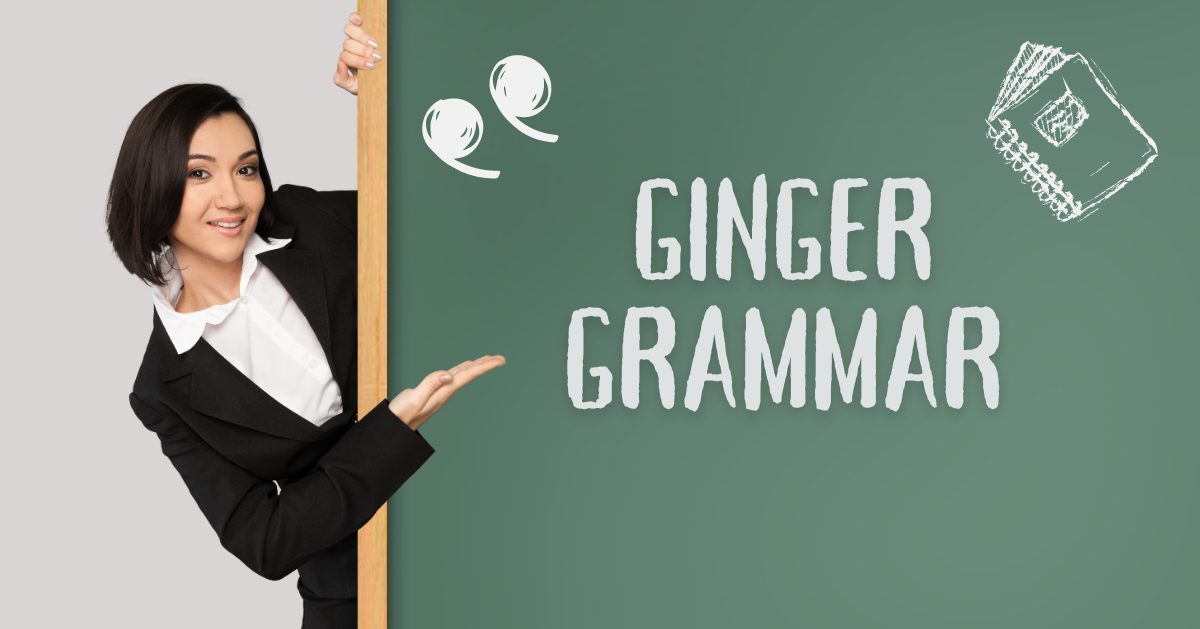
The Best Grammar Checker Software of 2023
The Ginger grammar checker software has come as a great help to you to check and correct English grammar. Since the corrections are made automatically, you don’t even have to do it yourself. We are listing below five such online automatic grammar checkers which are currently popular:
Grammarly: This grammar checker is popular the world over due to checking grammatical mistakes instantaneously. Moreover, it corrects grammatical mistakes automatically. This software can also help you learn grammar by learning the mistakes that you have committed while writing a piece in English.
Ginger: This grammar mistake-checking software is also used all over the world as a language tool to automatically correct grammatical mistakes. You can find out where you have gone grammatically by viewing the correction done by it.
Hemingway Editor: This is a unique software that gives you feedback (pointing out where you have gone wrong) after auto-correcting the text and also its style. It can help you to learn sentence structure to improve your grasp of English grammar.
Language Tool: It has several features besides correcting grammar. It can proofread the written piece and also update the spelling. Besides English, it restores the grammar of 19 other languages. As a result, it is being used very widely across the world by users of different languages.
ProWritingAid: This software has gained much popularity due to its quickness in correcting a sentence concerning grammar and also pointing out where you have gone wrong. This software also auto-corrects punctuation marks and spelling mistakes.
[Also Read: Ginger vs Grammarly: Which Is The Best In 2023?]
How Does Ginger Actually Work?
After setting up your Ginger account you can conveniently download the Ginger app, on your PC, Mac or even your smart device. This allows you to access all of its features no matter where you are.
It’s essential to keep in mind that Ginger is an online based program. Therefore to make the most of its capabilities an active Internet connection is necessary. The reason, behind this functionality, is that Gingers AI power lies in servers, which enable it to offer sophisticated language processing abilities.
Once the Ginger app is installed you can unleash its potential by checking for spelling errors grammar mistakes and other areas where your writing can be enhanced. What makes Ginger truly exceptional is its AI technologies’ ability to adapt to your writing style and provide guidance. It assists you in improving areas where you might need some support.
By utilizing Ginger you’ll receive real-time suggestions and corrections that refine your writing skills. Ultimately this will help you produce content that’s not only clearer but also more polished and professional.
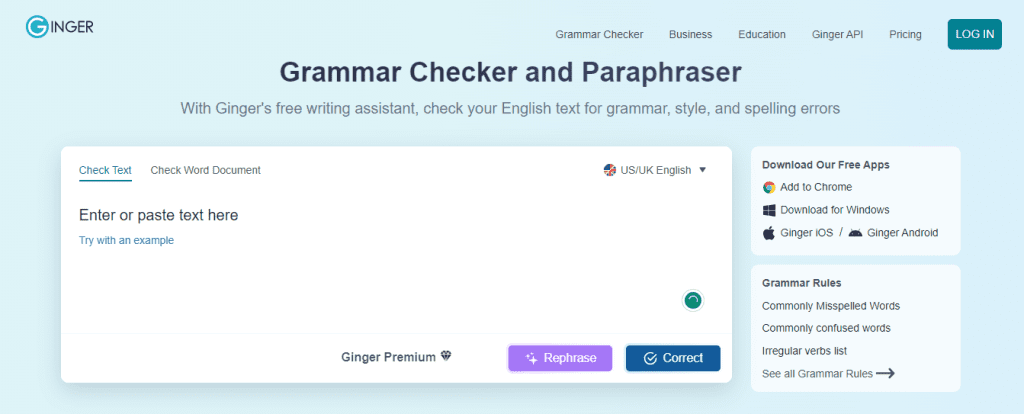
Head to Head: How Our Pick for Best Grammar Checker
Your best pick for a grammar checker depends on the in-built facilities that they have. You can pick the grammar checker if they have the following five specialties:
- Artificial Intelligence enabled grammar checking tool
- Software specially designated for academic and technical writing purposes
- Embedded with all grammar laws, dictionary, tone and syntax
- Spell check and contextual spelling correction ability
- Real-time writing suggestions or alternative writing methods for a sentence
- Software ability to do proofreading.
Which One is the Best Grammar Checker For Your Writing?
The best grammar checker is the one that corrects grammar, spelling errors, typos, passive voice and punctuation marks. Your selection of the best grammar checker should be based on these parameters. Among the grammar checkers, you can consider ginger grammar as the best one.
This is a user-friendly software that takes care of all issues related to writing whether it is academic or scientific. It also suits all sorts of writing in English. Hence, you can consider it as the best one. Grammarly also has very good software. It can be your second choice for grammar checks.
What Features Does Ginger Have?
Ginger grammar check is a versatile one as it has several built-in features. The five main features of Ginger are explained below:
Let’s dive into each of the unique features of Ginger:
- User-Friendly Design: Ginger has an intuitive interface making it easy to navigate. Its organized layout and user-friendly controls allow users to effortlessly explore the app and access its features.
- Grammar Checking Capability: One of Ginger’s features is its grammar checker. It carefully examines your text, for grammar errors ensuring subject-verb agreement, consistent verb tenses, proper sentence structure and correct punctuation usage. It highlights any mistakes it finds and offers suggestions for correction assisting you in enhancing the accuracy and clarity of your writing.
- Sentence Rephrasing Assistance: Ginger rephraser feature helps improve your writing by providing alternative sentence phrasing suggestions. It presents ways to convey the idea allowing you to diversify your sentence structures and enhance the overall flow of your writing.
- Text-to-Speech Functionality: Additionally Ginger includes a text-to-speech feature that can read your written text aloud. This functionality proves helpful during proofreading and editing sessions as listening to your text being read assists, in identifying errors or areas that may require improvement.
- Translation Capabilities: Ginger also provides a translation feature that enables you to translate texts into languages.Absolutely! We can delve into the functionalities that Ginger offers:
- Dictionary: Ginger has a dictionary that offers definitions, synonyms and example sentences. You can easily search for word meanings. Usage directly within the app saves you time and effort.
- Personal Dictionary: Additionally Ginger allows you to create a dictionary where you can include words, to your writing style, domain, or jargon. This feature helps Ginger understand your vocabulary better reducing the chances of suggestions or corrections.
Few More Features Available on Ginger Grammar Software
- Emoji Feature: Furthermore Ginger offers a feature that suggests emoji usage based on the context of your text. This can add a touch of emotion or clarity to your writing by selecting emojis that enhance your message.
- Integration: Ginger smoothly integrates with a range of platforms. Seamlessly works alongside known writing tools. Ginger provides browser extensions that allow you to access its features while writing emails composing documents or browsing the web.
- Ginger Support: One of Ginger’s standout qualities is its customer support. If you have any questions or encounter any issues Ginger provides a support portal with FAQs, tutorials and troubleshooting guides to assist you in making the most of the software.
- Accessibility Support: In addition to its user approach Ginger is committed to accessibility. The app includes features such as contrast mode, keyboard shortcuts and screen reader compatibility making it accessible and easy to use for individuals with impairments or motor disabilities.
How To Use Ginger Writer?
If you are using Ginger Writer, you can use two different modes or ways to correct your written piece. The two ways are:
Review Mode: Under this mode, you can take the following steps to check the grammar of your written text:
- Your first step is to put the cursor on the text
- After this, press F2 or click the G in the Ginger Gadget at the top of the screen
- Ginger Writer will start grammar check and show you the grammatical and composition errors
Live Mode: You can activate online continuous checking in the following manner:
under the online continuous checking, Ginger highlights the word that needs to be changed to fit in grammatically through a light blue colour. As you write your piece, this light blue coloring will appear.
Words that need to be corrected will be done automatically.
This process of correction is that above the light blue highlighted word opens a bubble with the right word suggestion. You can correct it by clicking the bubble. The incorrect word will be corrected.
[Read More: Top 10 Ginger Grammar Software Alternatives in 2023]
Ginger Free vs. Paid Version
Ginger has both free and paid versions. When you compare Ginger Free vs. Paid Version, you find the following picture of comparison:
Free Version: This allows you to grammar check without any payment. However, there is a limit to the number of grammatical corrections you can avail of. There is a weekly limit to such corrections. On reaching this limit, Ginger will ask for the paid version. It has some benefits that you can make use of.
The following are its benefits:
- Free grammar check tool automatically spots grammatical mistakes
- Giving suggestions on grammatical error correction
- Paraphrasing your sentences
- Suggest alternative synonyms to make your written piece look better
Paid Version: Ginger has two paid versions: Basic and Premium. Both these versions are explained below:
Basic: This paid version permits you to use the grammar checker tool without any limit.
Premium: It has several features which are listed below:
- The benefit of translation service
- There is no limit to the grammar checker tool
- You also avail of three other tools which are: Sentence Rephraser, Personal Trainer and Text Reader tools.
Ginger Grammar Pros & Cons
Ginger grammar check has a large number of benefits compared to its minus points. Pros are more as compared to cons. You can understand this by making a comparative study of the pros and cons:
Pros
- The cost of paid versions is low
- It has an in-built dictionary that automatically corrects the spelling mistakes
- It has a Personal Trainer feature
- The text Reader feature of Ginger is very useful from the linguistic point of view
- Ginger is available on multiple gadgets. Besides your PC or computer, you can also use your mobile set, MAC, Windows and browser to avail of the service
- It has a cloud-based software
- It explains where you had gone wrong and why.
Cons
- Ginger does not help check plagiarism (as a result, you cannot get a 100% original certificate of a particular text)
- no browser extension for Firefox
- often it has been found that Ginger does not spot all the mistakes in a text.
Ginger Grammar Review
On reviewing Ginger, we find that it is a very useful tool and its software can meet most of the needs of our text-writing corrections. While the two paid versions are very useful, the free version is also a helpful tool. Overall, it has more benefits or pros than cons. One major benefit is that Ginger can find grammatical errors in the use of both common and uncommon grammar.
Ginger check is a complete grammatical package as its software not only corrects grammatical mistakes but also amends the spelling, puts punctuation marks in the text where necessary and lets you know much about synonyms.
Easy to Use
Ginger is user-friendly. You can use a large number of platforms to use this grammar checker. Take its help in almost all digital platforms including Microsoft, Mac, IOS, Android, and some browsers (Safari, Edge and Chrome). Also, your mobile is set to avail of its service while on the move (or if you don’t have a PC). Practically speaking, you can use it easily in any part of the world where you have an internet connection.
Settings
You have to follow the settings to operate Ginger. This requires a specific modus operandi. Setting can be done in a specific manner. You have to incorporate Ginger capabilities in an ASCF SmartClient application. For this, you are required to make three changes to the application’s JNLP deployment.
They are:
- Add a tag to the workspace. xml file
- Adds the Ginger jar to the JNLP descriptor file
- And adds the signed Ginger JAR to the JNLP WAR.
Price
Ginger offers its premium version at a price. The pricing structure runs as follows:
Monthly: $13.99 / month
Quarterly: 4 11. 19 / month
Annual: $ 6.99 / month
Two years: $ 4. 99 / month
Overall Quality
Ginger software is Artificial Intelligence enabled. It is particularly useful for non-native English-speaking persons. It is rated as one of the best and most useful tools to check grammar, correct spelling, incorporate paraphrasing and auto-correct many discrepancies that you may write in a sentence or text.
Microsoft Word Extension
This tells your PC or computer which application has been created or can open the file and which icon to use for the file. To explain this, the docx extension tells your PC or computer that MS Word can open the file and display a Word icon when you view it in File Explorer.
Windows file names have two parts separated by a period:
i. filename
ii. a three- or four-character extension that defines the file type.
Ginger Page For Desktop & iOS
Ginger Page is a cross-platform App. This App is available for Windows, Chrome, Android and iOS. However, the access process of Ginger Page varies from platform to platform.
You can use this for desktops PC and laptops and iOS.
For desktop, you have to double-click the Ginger Page shortcut to launch or launch the Ginger Page for Windows from the Start Menu. To launch Ginger Page for iOS, you can access Ginger Page by tapping the Ginger Page icon.
Ginger Keyboard App
This is an AI-enabled App. It was created using ultra-sophisticated state-of-the-art technology. Knowledge of every aspect of the English language and literature has been embedded in this App making it versatile to find out any grammatical mistake instantaneously.
Ginger Browsers Extensions
This is a great benefit that you can derive from Ginger grammar checker. To exemplify, if you are typing something on any social media platform like Facebook, Linkedin or Gmail, you can reap the benefit of real-time suggestions in language and the use of spellings.
Ginger Browser Extensions Can be Done by:
- Download Ginger for Chrome at the Chrome web store
- After this, click the blue + free button which you can locate at the right-hand corner of the screen
- After you have clicked, a window will pop up to ask you for your permission to add the Ginger Chrome extension.
- You are required to click the button Add to get the Ginger Browsers extension.
Ginger Grammar vs. Grammarly – Which Will Spot More Mistakes Test?
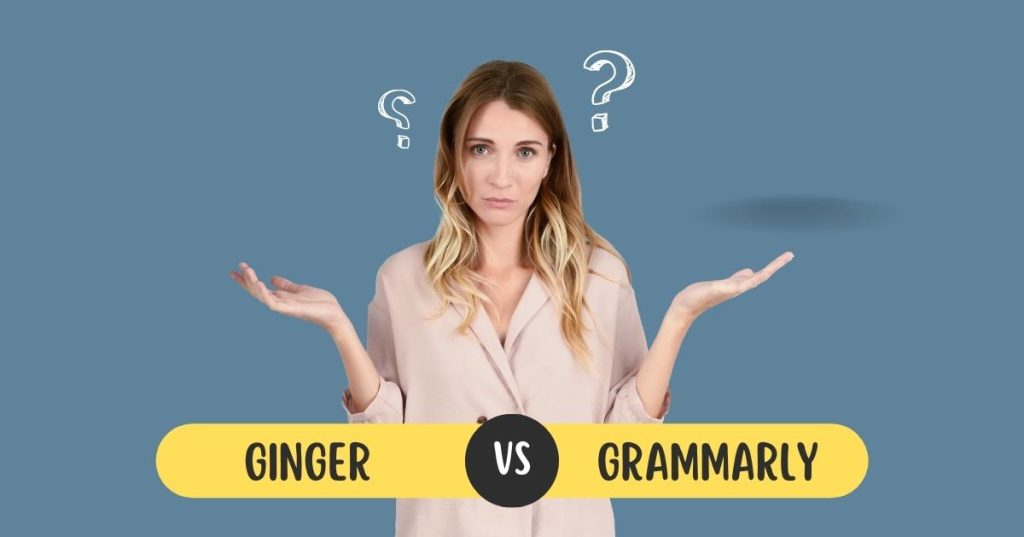
Both grammar checkers are good and have their relative pros and cons. While Grammarly helps check plagiarism, Ginger does not have this facility. But grammar-checking and spell-checking can be done by both of these tools. Both these tools are AI-enabled. As a result, the time they take to detect grammar mistakes is almost the same. As far as more mistakes in a text and their identification is concerned, both tools are almost equal in their efficiencies.
Ginger Grammar Software Review
Overall, Ginger software is regarded as a reliable proofreading option and is often ranked among the top three paid proofreading tools. While it offers a solid set of features, when compared to our top pick, ProWritingAid, it falls slightly behind in terms of functionality. Users have expressed the desire for Ginger to include a plagiarism checker, a more advanced grammar checker, and integration with Google Docs.
However, a ginger sentence rephraser excels in serving a specific group of users. It proves to be particularly beneficial for individuals involved in translations or those learning a second language. The translation service and context-aware suggestions provided by Ginger are highly valuable for users who may not have a strong command of the language they are writing in. For such users, Ginger’s specialized features make it an excellent choice.
In summary, while Ginger Grammar rephraser may have some areas where it can be further enhanced, it remains a strong option for many authors, especially those involved in translations or language learning. Its unique offerings cater to the specific needs of these user groups, making it a valuable tool in their writing process.
Pros of Ginger Grammar
Ginger offers several noteworthy features that make it stand out. Here are my favorite features:
1. Unlimited premium use: By subscribing to the premium tier, users can enjoy unrestricted access to all features without any limitations. Unlike some other services, such as Quillbot, Ginger does not simply increase the usage limit but provides unlimited usage for premium users.
2. Effective in catching spelling and grammar errors: Ginger proves to be highly effective in detecting grammar and spelling mistakes. Its accuracy matches that of its competitors like Grammarly and ProWritingAid. The software employs sophisticated analysis to thoroughly examine and improve the quality of your text.
3. Multi-browser compatibility (excluding Firefox): Ginger is designed to be compatible with various platforms and browsers, making it accessible to a wide range of users. It seamlessly integrates with most popular browsers, such as Chrome, Safari, and Microsoft Edge. However, it does not currently offer a browser plug-in for Firefox.
4. Translation feature: One significant advantage of Ginger is its built-in translation component. This feature is particularly beneficial for language learners who seek grammatical assistance while translating texts or learning a second language. It adds value by aiding in accurate and effective translation.
5. One-click correction feature: Ginger’s one-click correction feature is a major time-saver. With just a single click, you can accept multiple corrections at once, allowing you to write faster and more efficiently. This streamlined process eliminates the need to individually accept each correction, significantly enhancing your writing workflow.
These standout features contribute to Ginger’s appeal and usability, making it a compelling choice for users looking for a comprehensive language enhancement tool.
Cons of Ginger Grammar
Despite its helpful features, there are a few areas where Ginger could improve. Here are some aspects that are missing or could be enhanced:
1. Translation accuracy: Although Ginger offers translation services, the accuracy falls short compared to dedicated translation tools like Google Translate. To truly provide value, it would be beneficial for Ginger to improve translation accuracy and reliability.
2. Reporting capabilities: While Ginger does offer some reporting features, they are not as robust as its competitors like ProWritingAid and Grammarly. When it comes to comprehensive reporting and analytics, other tools may offer more detailed insights and feedback.
3. Lack of plagiarism detector: Unlike Grammarly and ProWritingAid, Ginger does not include a plagiarism detection feature. This omission can be a significant drawback, especially for users who require a tool that helps identify potential instances of plagiarism in their writing.
4. Customer service limitations: While Ginger’s customer service staff may be friendly and helpful, there are areas that require improvement. The knowledge base provided by Ginger could be enhanced to offer more comprehensive and accessible information. Additionally, the absence of a live chat support option can make it more challenging for users to receive immediate assistance when needed.
Addressing these areas of improvement would further enhance Ginger’s overall value and user experience.
[Also Read: A Guide to Ginger Grammar for Bloggers in 2023]
Conclusion for Ginger Grammar
In conclusion, Ginger grammar checker online offers several noteworthy features that make it a compelling choice for individuals looking to enhance their writing. Its unlimited premium use, effective grammar and spelling error detection, multi-browser compatibility, translation feature, and one-click correction feature contribute to its appeal and usability.
Overall, Ginger Software is a reliable proofreading option, particularly beneficial for certain user groups. While it may fall slightly behind in functionality compared to some competitors, its specialized features make it a valuable tool in the writing process, especially for language learners and translators.
FAQ Of Ginger Software
Grammarly
ProWritingAid
No
Yes
It has free and paid plan
Not Much