How to Open Yahoo Mail Photos?

Email is more enjoyable when we receive attachments and photos. It’s something that everyone loves to do. Sharing pictures with our loved ones. Even though social networking sites, like Facebook and Instagram, make it easy to share photos many of us still prefer using email to send them. So let me give you to following instructions on how to open yahoo mail photos and download them to your computer and save a copy. And don’t worry I’ll also explain how you can delete these attachments without losing any of the text in the email itself.
What are the Settings for Yahoo Mail?
These are the settings you need for Yahoo Mail configuration;
1. For mail (IMAP) server;
Server; imap.mail.yahoo.com
Port; 993
SSL required; Yes
2. For mail (SMTP) server;
Server; smtp.mail.yahoo.com
Port; 465 or 587
SSL required; Yes
Authentication required; Yes
3. Your login information;
Email address; Your complete email address (name@domain.com)
Password; Generate an app password
Authentication required; Yes
[Also Read: How to Unlock iPhone Passcode Without Computer?]
How To Download Any Attachments from Yahoo Mail?
To download attachments, from Yahoo Mail in bulk you can follow these steps;
1. Start by visiting the sign-in page of Yahoo Mail.
2. Enter your Yahoo email address and password then click “Next” to proceed with the sign-in process.
3. Once you’re in your Inbox. Open the email that contains the attachments you wish to download.
4. Look for the option that says “Download all attachments as a zip file” and click on it.
5. Select the folder where you want to save the attachments and click “Save.”
That’s it! You’ve successfully downloaded attachments, from Yahoo Mail using these steps.
Does Yahoo Save Photos Like Google?
Yes Indeed, Yahoo also offers a feature, to Google where users can store photos. However, Yahoo has its own approach. They provide a way for users to organize their images by allowing them to create personalized albums, for storing and saving their photos. The generous amount of storage space provided by Yahoo ensures that users can easily access their photos whenever they need them.
Where are Your Photos in Yahoo?
Finding pictures, on Yahoo is an easy process;
1. Go to the Yahoo Mail Sign-in page. Log in to your Yahoo account.
2. Click on the Photos tab on the side to access. View your photos, on Yahoo.
How To Open Yahoo Mail Photos?
To access your images, in Yahoo Mail, you can follow these instructions;
1. Start by visiting the sign-in page of Yahoo Mail and log in using your account details.
2. Once you’re logged in click on the “Settings” option, which can be found by navigating to the menu labeled “Settings.”
3. In the “Viewing email” section choose the option that says “Always display images except in the Spam folder”, from the choices.
That’s it! Now you should be able to view your pictures within Yahoo Mail.
How to Open Yahoo Mail Photos?
To view photos, in Yahoo Mail here’s what you need to do;
1. Start by opening your web browser and going to the Yahoo Mail Sign-in page.
2. Once you’re logged in navigate to the Inbox tab. Find the email containing the desired photo.
3. Click on the photo attachment and a preview will automatically show up on the side of your screen.
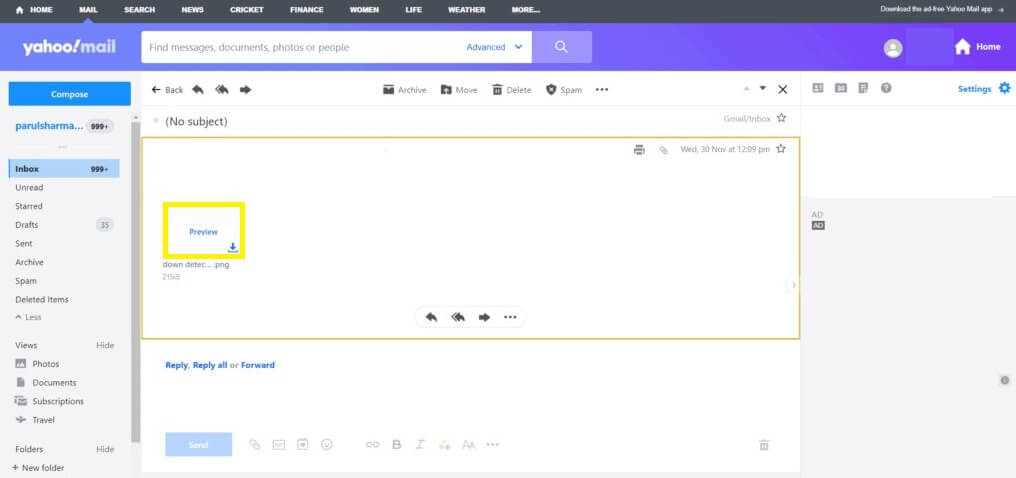
That’s it! Now you can easily. View photos, within Yahoo Mail.
[Also Read: How to Auto-Save Snapchat Photos on Android and IOS?]
How to Send Pictures on Yahoo Mail?
To share a photo, with someone on Yahoo follow these steps;
1. Log in to your Yahoo Mail account. Click on Compose.
2. Enter the recipient’s email address in the “To” field. Provide a subject.
3. Click on the icon for attaching files and select the desired photos from your computer’s library.
4. Finish, by clicking on Send.
Why Can’t You See Pictures in Your Yahoo Email?
There are reasons why you might be having trouble seeing pictures in your Yahoo email;
1. Sometimes the images may not be, in a format that can be shown properly in Yahoo Mail.
2. If the file hosting server has removed the pictures they won’t appear when sent to you.
3. Technical problems, like browser plugins or extensions that block image display can also cause this issue.
How To Retrieve Your Pictures from Yahoo?
To access images, from Yahoo you can follow these instructions;
1. Sign in to your Yahoo Mail account.
2. Choose “Deleted Items” from the menu on the left.
3. Open the email that includes the pictures you wish to retrieve and click on “Restore, to inbox” located at the top.
Once completed your pictures will be. Safely stored in your Inbox as long as you avoid moving or deleting them.
How To Backup Your Photos on Yahoo?
Currently, Yahoo does not provide a feature, for its users. Nevertheless, you have the option to explore solutions by downloading and installing tools or software specifically created for this purpose. There are choices online that can help you with data backup. For recommendations, on the photo backup and sharing tools.
How To Check Your Storage Space on Yahoo?
To see how much storage space you have left on Yahoo do the following;
1. Log in to your Yahoo Mail account. Go to Settings.
2. Then click on Settings.
3. At the bottom left of the page you’ll find details, about your storage capacity and the amount of space currently used.
[Also Read: Top Instagram Private Account Viewer Apps for Free?]
Conclusion
In summary, we hope that you have found information, on how to open yahoo mail photos. If you have any questions or suggestions please don’t hesitate to reach out to us by leaving a comment. Moreover feel free to let us know what topics you would be interested, in exploring.